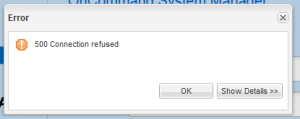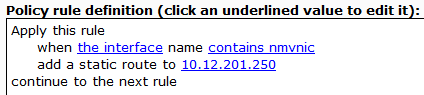When connected to NetMotion Mobility on Windows 8.1, Outlook 2013 frequently has connectivity problems. When attempting to open Outlook you are presented with a password dialog box, but no username format or password combination works. When you click cancel you receive an error stating the attempt to log onto Microsoft exchange has failed. This behavior can also be intermittent. The majority of the time Outlook will not work, but occasionally it will.
This happens because Outlook is attempting to bind to the physical network adapter and not the NetMotion virtual adapter. As such, Mobility blocks all non encrypted traffic out of the physical network adapter, so the logon attempts are never actually sent. This problem can be rectified by creating or modifying one of the policies on the Mobility server.
In my case, I created a rule called “Exchange Routing” and added it to my existing global client policy in the Mobility server console.
Below is a screen shot of the rule setup:
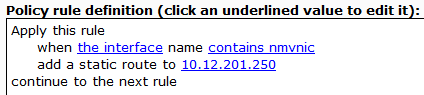
What this tells the Mobility client is to add a route for traffic destined to 10.12.201.250 (this would be the internal IP address of your exchange server), to send it via the nmvnic (NetMotion Virtual Network Interface). This way Outlook is forced to bind to the correct NIC and there are no connectivity issues.