I recently upgraded my NetApp OnCommand System Manager and upon trying to login I was presented with the error: “500 Connection Refused”.
This can occur if TLS is not enabled in DataONTAP. In this particular scenario, the only SSL protocol available was SSLv3, which most browsers now have disabled by default, or if your SSL certificate on the filer has expired.
To enable TLS in DataONTAP, login to the filer via SSH and issue the following command:
options tls.enable on
If you have a high availability setup with multiple controllers, ensure that you issue the command on both nodes.
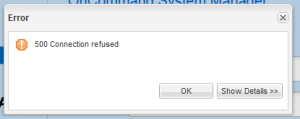
Thanks for the post. After running around all over google with suggestions, this one worked. And it wasn’t do this and do that, it told you WHY you do this or that….
I recently upgraded my NetApp OnCommand System Manager and upon trying to login I was presented with the error: “500 Connection Refused”.
thanks this problems have been solved by this command in data on tap options tls.enable on
Thanks!
It Works!
Thanks ,it worked like a charm
Dude, you rule. It worked!
thx,
worked , thanks a lot of sorting
I have checked the options tls it is on my controller but still having the same problem.
Please what other fix do I apply ..please help out.
Did you check the certificate the filer is presenting? It will give the same error if it is expired.
This has been worked after enabling httpd.admin – options httpd.admin.enable on
Thanks, it worked! I had to do it on both our controllers and regenerate a 2048 bit self signed certificate.
It really worked, thank you so much for the post
Running both commands options “options tls.enable on” and “httpd.admin.enable on” (no quotes) in SSH (Putty) worked like a champ! Thanks guys!!!